
This is a step-by-step guide for installing Safelog for PocketPC
on your PDA device.
- You can download the PDA software from the main Safelog
web page.
- If you'd like to purchase the PDA software please visit the
Safelog Order Page.
- If, after reading this guide, you have further questions about
the software, please visit our helpdesk.
|
 |
Find the Safelog for
PocketPC download link on the Safelog
main page and click on it. |
|
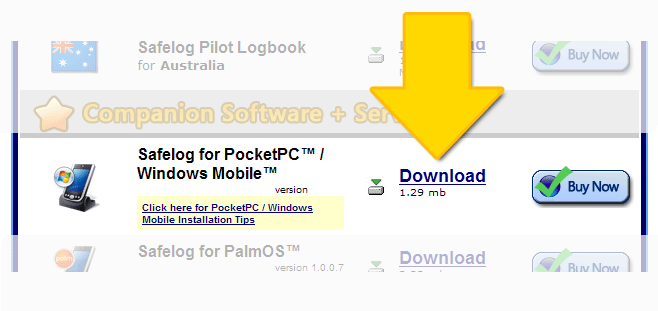 |
 |
In a few moments, you
should get a box such as one or more of the three below. In
either case, click on "run." This is to say, the
installer is to be run from your PC, NOT from your PocketPC. |
|
|
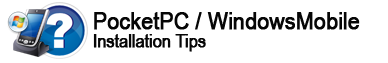
If
at this point or any other point in the process you get a message
to the effect that "instMSIw.exe" can not
be found, please take the following steps:
|
 |
The setup program will
now run on your PC. When it starts, it will look something
like this: |
|
|
 |
Follow the wizard prompts
through the install steps. You can install the PC component
in whatever folder you wish. However, the PocketPC program
should be installed in the DEFAULT SUGGESTED FOLDER. We strongly
suggest installing all program components in the default suggested
folders. |
|
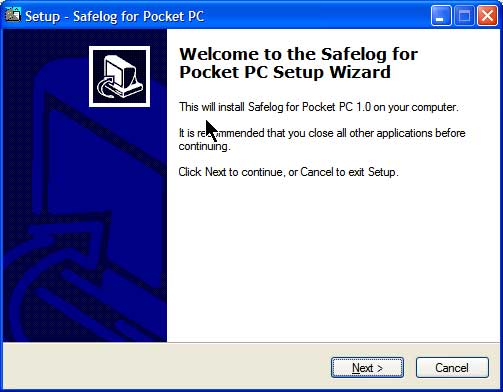
While not strictly necessary, it is a good idea to connect
your PocketPC to your PC now such that ActiveSync shows a "green"
connected symbol.
MAKE SURE SAFELOG IS NOT RUNNING ON YOUR POCKETPC!
Exit the Safelog program if it is running!
|
 |
Continue to follow the
onscreen prompts. If your PocketPC is connected to your PC
via ActiveSync, the install program will attempt to copy Safelog
for PocketPC to your PocketPC. In some cases, you may need
to click on a dialog or two on the PocketPC itself. |
|
 |
Safelog for PocketPC
should now be installed. To run it from your PocketPC, click
on "Programs." A Safelog icon should be there now
among your other programs. Click on it to start Safelog. |
|
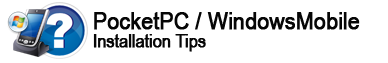
If
at this point you get a message to the effect that "a required
component is not found", please do the following in order
until a solution is reached:
|

|
© 2026 Dauntless Aviation • 4950C York Road 110, Buckingham, PA, 18912, USA •
Contact Us •
Privacy Policy / Terms / Conditions
|
|

