|
|
>
|
|
Common Fixes to most SimPlates issues
|
|
|
|
Simplates Updating Database on every startup? We are aware of this issue which was caused
by an obscure programming bug that did not reveal itself until one random day not too long ago. We apologize
for this bug and understand that it is slightly annoying. We are working hard to correct this, but ask for your
patience as while it may seem simple, remarkably, it's actually quite tricky to fix. It is not necessary to write to
us letting us know about this - we are aware. Again, we deeply apologize and thank you for your patience.
|
|
If you have trouble downloading plates:
- VERY VERY VERY IMPORTANT: Start the app, "check for updates" (or similar) from the main menu. Make sure you have the latest SimPlates master database.
- It may be that our servers are temporarily down. You can check our site www.SimPlates.com AND ALSO www.FAATest.com. If you can reach both sites with your web browser, then our servers that send many but not all of the plates are probably UP.
- If you just can't view USA plates but can view non-USA plates (try a few to check!) then it may be that the FAA's site is temporarily unavailable or having issues.
- Try updating the OS on your device (make sure you have the latest non-beta Windows, iOS, AndroidOS, MacOS version and all pending updates) and REBOOT YOUR DEVICE.
- Even if there were no pending OS updates, try rebooting your device. This can often fix things, including effectively "fixing" DNS issues caused by your ISP.
- Make sure no security issue is causing issues. Problematic items can include any of the following
- Proxy Servers / VPN
- Anti-virus or security "suites" (these are often very problematic, even if they come from a "big name" source).
- Windows Firewall or the firewall built into your OS
- National Firewalls if your county, region, or ISP is the sort which censors internet traffic
- etc.
Uninstall SimPlates, reboot your device, re-install it from SimPlates.com or an official app store / app market link that you can find from there. Once you start SimPlates, use the "check for updates" feature.
CHECK THE OTHER FAQ ITEMS AT WWW.SIMPLATES.COM/FAQ AS THERE IS MORE HELP AND GUIDANCE FOR ALL SIMPLATES ISSUES THERE.
The following may help
- (Applies to all versions) Make sure you have the latest program/app and database (update as necessary). In the PC version, click on 'Help/About' to check. In other versions, use the 'Check for Updates' or equivalent button from the main menu to get the latest database and/or use your appstore's way of checking for app/program updates to see if there is a new version of the main program.
- (Applies to PC and Mac versions) Try the 'external PDF viewer' option under help/about.
- (Applies to PC and Mac versions) Make sure you have latest Adobe PDF Reader installed - this solves "localized string not found", white screens and other similar issues.
- (Applies to PC version especially) Check your internet 'security' software. Certain "security" suites create more problems than they solve and may be interfering.
- (Applies to Mac and PC versions Try re-installing Adobe Acrobat reader from Adobe's website. Make sure it's actually from Adobe's website and not some third-party site where the version may be old.
- (Applies to ALL versions) Try rebooting your computer / device. This fixes many issues.
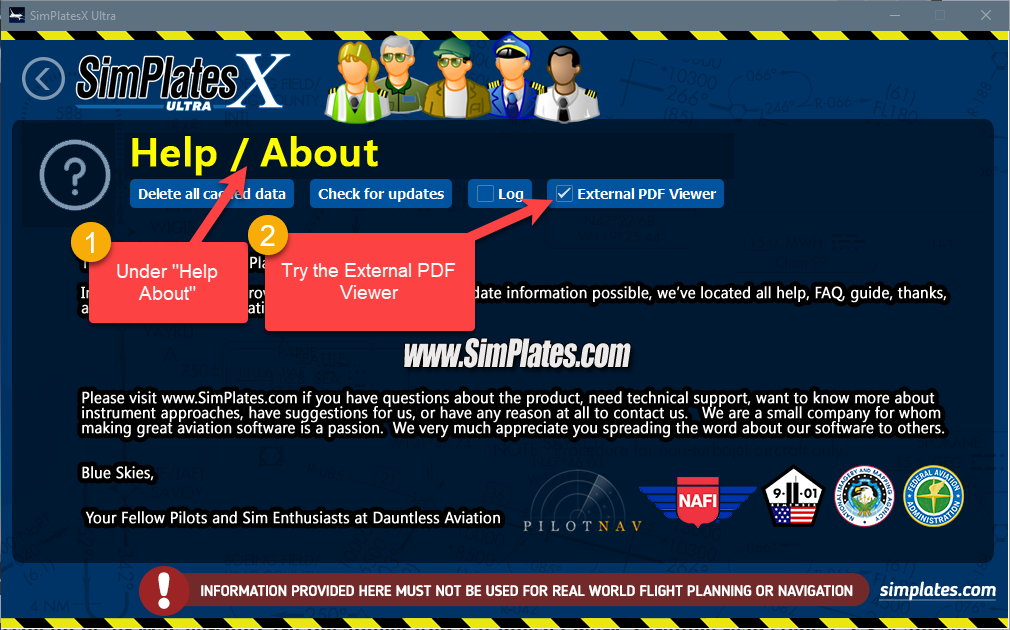
PDF Issue on PC or Mac Version? Try the above! And if it doesn't work, carefully read steps 1-2-3-4 above!
If you are having problems viewing ALL plates and are getting errors that look like PDF or Adobe Acrobat errors, try the steps above. If you are just having problems with a tiny number of plates, then occasionally that plate may have gotten corrupted, either on your PC or on our servers. We will do our best to track down such plates if/when they occur, but we apologize that we cannot always correct all such corrupted plates. (Note at the time of this writing we have not yet detected any actually corrupted plates - we write this 'just in case').
|
|
|
|
|
|
|
|

