|
 |
How do I download and install more than one test at the same time on GroundSchool for PocketPC?
Hello and thank you for your interest in GroundSchool for PocketPC. In order to install more than one test prep for GroundSchool for PocketPC (such as Private Pilot Airplane and Instrument Rating Airplane) at the same time, please take the following steps:
-
Install the first title normally. You probably already did this. Leave it in the default folder, which is generally /PROGRAMS/GroundSchool or /PROGRAM FILES/GroundSchool on your PocketPC. Here's a screenshot of MS ActiveSync (we used the 'explore' feature of ActiveSync) showing Private Pilot Airplane installed on the PocketPC:
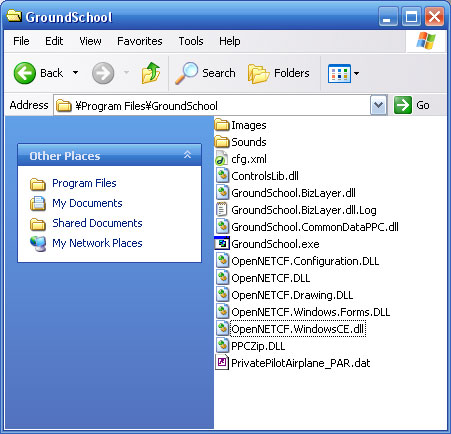
You can tell that Private Pilot Airplane is installed because of the PrivatePilotAirplane_PAR.dat file there. If you don't understand what this is, don't panic - just follow the steps below and you'll be ok. However, some of you reading this might have already tried to install multiple GroundSchool PocketPC tests on your own and somehow it didn't go right. Since we're not sure what state you left your system in, we suggest uninstalling ALL GroundSchool PocketPC titles from your PocketPC so that your PocketPC is 'fresh' and then you can just install one test normally.
- Now let's choose a second test. For our purposes, we will choose Parachute Rigger - Senior, but it really doesn't matter which one you choose. Download and run in the installation package for the second test normally. During the installation process, you will come to a prompt like so:

Answer YES to this question.
- Another question should appear:
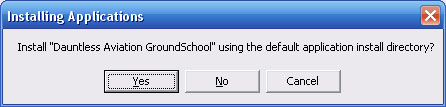
Again, answer YES. In order words, you are now installing the second test in the SAME FOLDER that you installed the first test into.
- You should now get a message like so:
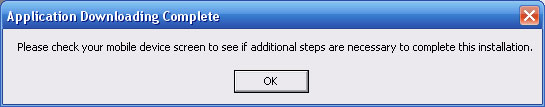
- So, at this point you should look at your actual PocketPC device. You should see a message like so:

Click on OK.
- Now, another dialog comes up on the PocketPC.

Click on YES TO ALL.
- The software is now installed. Now launch GroundSchool on your PocketPC in the normal way - that is, from the icon under PROGRAMS. You will notice now when GroundSchool launches, a new screen will show up asking you which test you want to study for.
Simply select the test of your choice and click "Select."
- You can install more than two tests using this method as well! Just repeat for each additional test.
Thank you for using GroundSchool!
|
|
© 2025 Dauntless Aviation • 4950C York Road 110, Buckingham, PA, 18912, USA •
Contact Us •
Privacy Policy / Terms / Conditions
|
|

