|
 |
Getting 'Error 48' |
|
|
Question / Issue:
Getting 'Error 48' when running our software?
Solution:
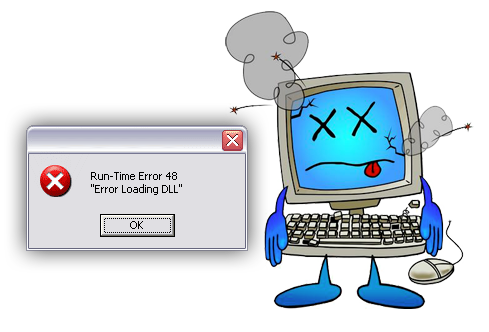
Are you experiencing an 'Error 48: Error in Loading DLL' in a MS-Windows version of our software?
Microsoft has developed a fix for this. It typically occurs on 64-bit versions of Windows.

To fix Error 48, try this first:
- Download this ZIP file: DOWNLOAD THE FIX ERROR 48 ZIP FILE HERE
- Inside of the zip file, you will see a ".reg" file. Running this "reg" file should normally fix the error 48 problem. To run this file successfully:
- You must be logged in to your PC as administrator running with full administrator rights
- If an access control / UAC / anti-virus prompt comes up, you must allow the reg file to do its work. If you do not, it will not work.
- You might need to reboot your PC after it is done.
- You might need to re-install the software in question after you reboot your PC.
Remember: running this .reg file will often generate system warnings, as this file applies fixes to your system's registry (a core system facility) to fix this issue.
If this fix didn't seem to work, then the most likely reason is that the reg "patch" was not really allowed to run, either because of your system settings, the interference of
UAC or some other "guardian", or so forth, so really be sure to look into this deeply.
|
The above should solve 100% of Error 48 issues. If you're reading this far, you probably think that you're some sort of exception to this, but, almost certainly, you are not. Therefore, really - please try the above again.
However, if you're really convinced that you're an exception, read on...
Error 48 is a strange error and often implies some particular instability or security issue on your PC. There is no single universal fix for this, as the causes are varied.
The error basically means that a helper file that our software needs to run can either not be located or can not be used by our software. These are the typical reasons for this:
- the file has actually become corrupt or deleted from your PC.
- some other application has either 'locked' the file needlessly or has, through poor programming on their part, replaced our more current version of this file with some older file.
- there is some security-related event on your PC (these vary wildly).
Just to be clear: this error suggests something very particular to your PC. This is not a general error of our software, but rather suggests something else going on.
Here are a few possible fixes:
- Try rebooting your PC and trying the software again. This might just fix it, especially if this causes some other application to 'release' its hold on the file (this is a simplified explanation, but nevertheless...).
- Important: make sure you have all of the latest Microsoft fixes/updates to your PC. Be doubly and triply sure of this! This is easily the number one solution for people for whom a simple reboot doesn't fix things. This is especially true if you have a newer version Windows on your PC, and/or are installing the software in question on a new/recently rebuilt PC.
- If that doesn't work, try this:
- Uninstall the software completely from your PC.
- Reboot.
- Visit our website and download and install the current version anew.
This second thing will probably fix the issue for basically everybody.
- If not, then, well, we're a bit stuck. Please look into things like ensuring that you are running as administrator with full administrative privileges as you install and run the software, check your anti-virus / internet security settings, and so forth. There's also an outside chance, we're sorry to say, that if none of this helps that it may be that there is some malicious software on your PC that is causing this problem. The existence of such software has nothing to do with our software per se, of course, but rather that simply our software is trying to use a file which such software has compromised, but can't.
Probably, though, there's not much to worry about. A simple reboot and/or re-installation of the software from scratch should fix this issue for most users.
|
|
|
|
|
|
|
|

